
The Visual Studio Live! events in 2017 are all part of an epic Rock Your Code Tour! We're highlighting each "tour" location's unique, iconic musical heritage with our theme this year. So here’s a look at where—and when—this tour takes us in 2017.
More
Posted by Lafe Low on 12/01/20160 comments

When you start talking about agile development, chances are Phil Japikse’s name will come up. Among other things, he's been heavily involved in the agile community since 2005, and has some strong opinions about what it means and how it can apply.
As a continuation to Part 1 of our recent Q&A session with him, here are Phil's thoughts on another current development trend, "Big A" agile vs. "Little a" agile framework.
More
Posted by Lafe Low on 09/12/20160 comments
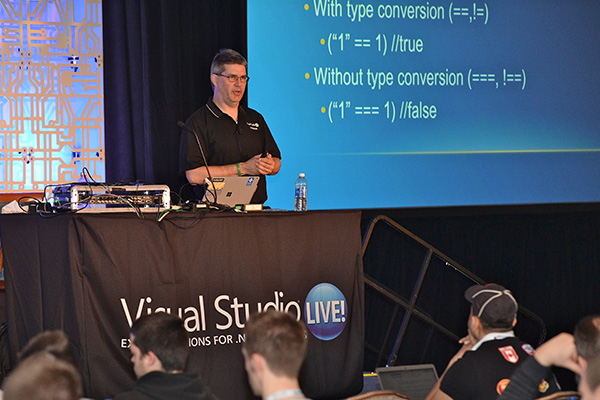
While he’s always looking at and learning new things, Phil Japikse is a C# guy at heart.
That’s how he does what he does. In fact, he's a co-author of the best-selling book, "C# and the .NET 4.6 Framework." You even can see him speak at the next Visual Studio Live! event from September 26-29 in Anaheim, CA.
More
Posted by Lafe Low on 09/06/20160 comments

There continues to be a lot of change in the .NET world.
With Microsoft open sourcing your favorite framework with .NET Core and the companion ASP.NET Core, things are changing rapidly—even for the tech world. You might need some outside help keeping up with the changes and the new ways you can use .NET Core.
Luckily the .NET blogosphere always rises to the occasion. As a follow-up to Part 1 last month, here are some more of the best .NET blogs to follow:
More
Posted by Lafe Low on 08/24/20160 comments

When Visual Studio Live! lands at Microsoft Headquarters in Redmond, WA, August 8 – 12, the conference keynotes and select sessions will be live streamed on Microsoft’s Channel 9.
So if there’s something you need to review, or if you couldn’t bring your whole team to Redmond for the event, your colleagues can virtually attend many of the same sessions you’ll be seeing live.
More
Posted by Lafe Low on 08/02/20160 comments
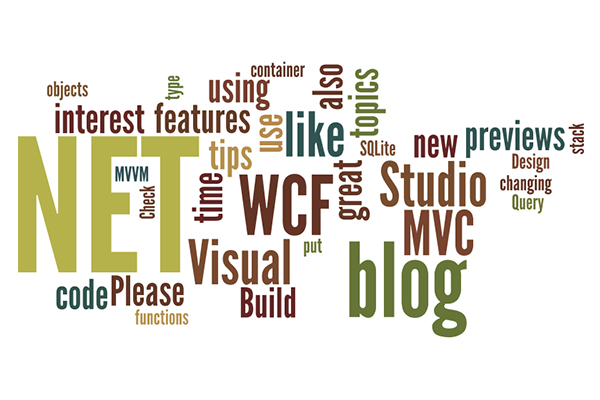
The world of .NET continues to evolve and expand. And, as such, that means there’s a lot to keep up with.
But you don’t necessarily want to just dive in without a "net," so to speak. (Hence, our other recent recommendation-based posts on must-read programming books, great C# blogs to follow, and more.)
More
Posted by Lafe Low on 07/20/20160 comments

Visual Studio Live! Boston was a great success. As a local guy, it was a thrill to have the event right here where I live. Any time anyone needed a recommendation for a restaurant or an Irish pub, I was happy to help.
For me, the keynote and general session are always a big draw, and VSLive! Boston was no exception. The event kicked off on Tuesday, June 14 with a lively keynote from Microsoft’s own Jeffrey Fritz, and on Wednesday morning, June 15 there was an equally inspiring and entertaining general session from Tim Huckaby.
More
Posted by Lafe Low on 06/29/20160 comments

Microsoft’s acquisition of Xamarin is one of the biggest stories to come out of the development world recently. After all, it could change the way you develop apps for mobile devices from here on out.
We recently checked in with Xamarin developer evangelist and insider James Montemagno for his thoughts on this groundswell movement.
More
Posted by Lafe Low on 06/16/20160 comments

There's always something new to learn at Visual Studio Live!, no matter where the event lands. And the Austin event held in May was no exception.
We’ve covered the excellent presentation from Scott Hanselman already, and here's a brief recap of the two other keynotes/general sessions from VSLive! Austin.
More
Posted by Lafe Low on 06/09/20160 comments

If you were just at VSLive! Austin, there’s no doubt you learned a lot and saw some great presentations from the likes of Billy Hollis and Tarek Madkour (more on that in another upcoming post).
Hopefully, you had some time to avail yourself of the sights, sounds and sensations of Austin as well. Renowned as a music destination (hence the hit show Austin City Limits), it's also a semi-paradise for foodies and just an all-around funky place. And it’s in Texas!
More
Posted by Lafe Low on 05/31/20160 comments