Getting Started with GitHub Copilot
As a small teaser for my upcoming Copilot Engineering Everywhere workshop at VSLive! Las Vegas, I thought I'd give you an introduction to GitHub Copilot.
In the rapidly evolving landscape of software development, AI has emerged as a game-changer, offering tools that augment human capabilities and making coding more efficient and accessible. In this article, we'll explore what GitHub Copilot is, explain how it works and walk you through a simple demo to get you started.
What Is GitHub Copilot?
GitHub Copilot is a cutting-edge AI-powered code completion tool developed by GitHub and powered by a generative AI model developed by GitHub, OpenAI and Microsoft. It acts as an intelligent assistant for developers, suggesting entire lines of code or even whole functions as you type. GitHub Copilot is designed to understand the context of your code, making it possible to suggest relevant code snippets, implement patterns, and even generate code for new projects based on the description in comments.
As you type in your code editor, GitHub Copilot dynamically analyzes the context of your codebase and the comments you write to suggest relevant code snippets. These suggestions can be accepted, modified or rejected, providing a seamless coding experience that can significantly speed up the development process.
Getting Started with GitHub Copilot
To demonstrate the power of GitHub Copilot, let's go through a simple Python project where we'll create a function to calculate the factorial of a number. You will need the following if you want to try this yourself:
- Visual Studio Code (VS Code) installed
- GitHub Copilot extension installed in VS Code
- An active GitHub Copilot subscription
Let's run through the following steps:
1. Open VS Code and create a new Python file named "factorial.py."
2. Let's add a comment at the top of the file describing, in a couple of sentences, what we are trying to accomplish. This helps set the context for GitHub Copilot. We are going to add the following comment block to the top of my file:
# I want to write a function that takes a number and returns the factorial
# of that number. I will use a recursive function to do this. I also want to
# write the appropriate code to call the function and print the result.
3. As we press Enter, GitHub Copilot suggests a complete function implementation for calculating the factorial. You can accept the suggestion by pressing Tab or Enter, and the entire code block will be inserted into our file.
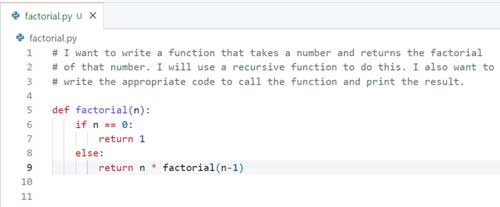 [Click on image for larger view.] Figure 1.
[Click on image for larger view.] Figure 1.
4. Press Enter a couple more times, and it suggests the code to call the function to test it, along with the expected results.
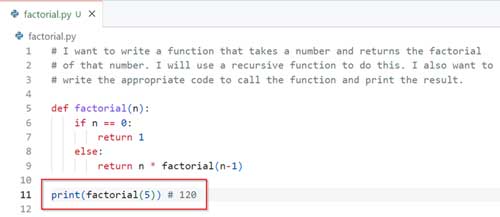 [Click on image for larger view.]
Figure 2.
[Click on image for larger view.]
Figure 2.
5. Run the code and confirm that it returns the correct results.
This is just a basic introduction to using GitHub Copilot. As you can see, it generated all the code for us based on our initial comments at the top of the file. We can add more comments directly in the file to ask GitHub Copilot to assist us with whatever we might need -- for example, creating other functions or code relevant to our project.
What I have shown above just scratches the surface of the GitHub Copilot ecosystem. There is also GitHub Copilot Chat, which is a chat interface directly in your IDE where you can ask Copilot coding-related questions.
GitHub Copilot in Modern Development
GitHub Copilot represents a significant leap forward in how developers write code. It not only speeds up the coding process but also helps in learning new languages and frameworks by providing contextually relevant suggestions. We are not Python developers and don't know the Python language. But using Copilot, as shown above, we were able to create a Python script to accomplish our task.
GitHub Copilot is more than just a code completion tool; it's a glimpse into the future of software development, where AI partners with humans to enhance creativity and efficiency of coding. Whether you're a seasoned developer or just starting, GitHub Copilot offers a unique opportunity to enhance your coding experience and take your projects to the next level.
And I'll leave you this teaser: If you do decide to attend my workshop, you'll learn more about both GitHub Copilot, as well as how to use Microsoft and open-source tools to build your own Copilot. Happy coding!
Posted by Mickey Gousset on 02/23/2024